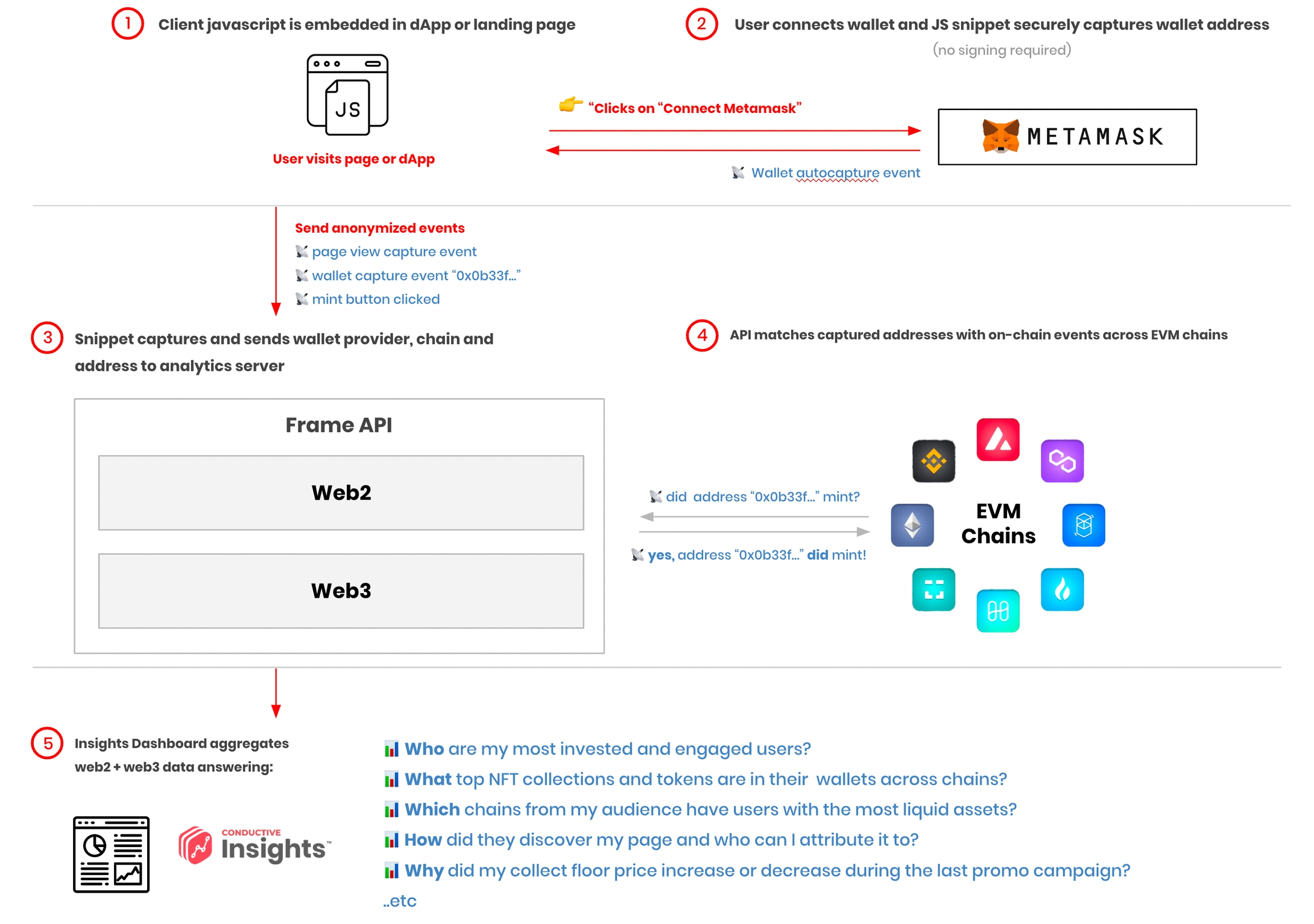How It Works
Insights automatically captures wallet addresses in a dApp with just one line of code.
Conductive SDK Event Lifecycle
The diagram below is a high-level walkthrough of the typical event lifecycle with the SDK:
Capture - Much like any analytics snippet, the developer imports our public NPM package or embeds the JavaScript snippet via CDN. This loads in a user’s browser and provides basic events like page visits and clickthroughs.
Connect Wallet - (Optional) For developers with a dApp or landing page, there is automatic integration with “Connect to MetaMask” buttons. We support multiple browser wallet extensions that adhere to the EIP-1193 standard.
Wallet Auto-capture - We make it easy to merge Web2 user data with on-chain events via wallet auto-capture, with no additional implementation required. It works seamlessly from day one.
Matching web2 + web3 - The real magic happens with the Conductive Events Engine where we are able to enrich Web2 and wallet capture data with wallet-level data across multiple chains, as well as aggregate behavioral and token activity, providing comprehensive information about users via the Insights dashboard.
Insights Dashboard - Gain a comprehensive view of user behaviors and user profiles within your community. The Insights dashboard removes the need to manage multiple platforms and consolidate disjointed information on your own. It presents information such as your most effective referral sources, your most active users, which tokens your users hold, and more.
How does wallet auto-capture work?
Most wallet providers adhere to the EIP-1193 standard, which specifies a standard implementation of provider interfaces. We simply listen to two method calls from the wallet provider:
eth_getBalanceeth_requestAccounts
Once these methods are called, we return the wallet address, chain, and wallet provider name via our API to Conductive’s servers.
Last updated